19% off
2024 Launch X431 ECU & TCU Programmer Standalone PC Version Supports Checksum Correction, IMMO OFF
Item No. SE175
In Stock.
History 132 sold.
Latest price: £659.00Buy Now: £536.00
19% off
PAD VII £1707
X431 PRO5 With Smartlink2.0 VCI £1030
X431 IMMO Plus £811
X431 V+ and Smartlink C2.0 HD Module £1266 Support Cars& Trucks
Ship from UK
Ship from EU
Please Contact us to Get The Best Price:
Whatsapp: +86 15002705698
Email: Sales@LaunchX431.co.uk
X431 PRO5 With Smartlink2.0 VCI £1030
X431 IMMO Plus £811
X431 V+ and Smartlink C2.0 HD Module £1266 Support Cars& Trucks
Ship from UK
Ship from EU
Please Contact us to Get The Best Price:
Whatsapp: +86 15002705698
Email: Sales@LaunchX431.co.uk
Shipping:
Free Shipping
Express Shipping ServiceEstimated delivery time: 3-5 Days.See details »
Weight:
2.9KG
Package:
40.7cm*12.3cm*32.7cm
( Inch: 16.02*4.84*12.87 )
Returns:
Return for refund within 30 days,buyer pays return shipping. Read details »
Related Download Files
Product Description
- The X-431 ECU & TCU Programmer supports ECUs data reading & writing quickly, including reading the chip ID and backing up the EEPROM data, backing up the FLASH data and restoring EEPROM/FLASH data.
- The X-431 ECU & TCU Programmer also supports Data Processing, anti-theft shutdown and file verification.
X431 ECU & TCU Programmer Highlights:
1. 2D menu, clear and easy to choose
2. Powerful search function
3. Convenient modification of ECU data
4. USB communication, with a speed more than three times that of Android devices, making it more stable
5. Easy to copy data
6. Support engine data validation function
7. One year update online, the subscription is $299/year.
8. Software download link: https://en.cnlaunch.com/download
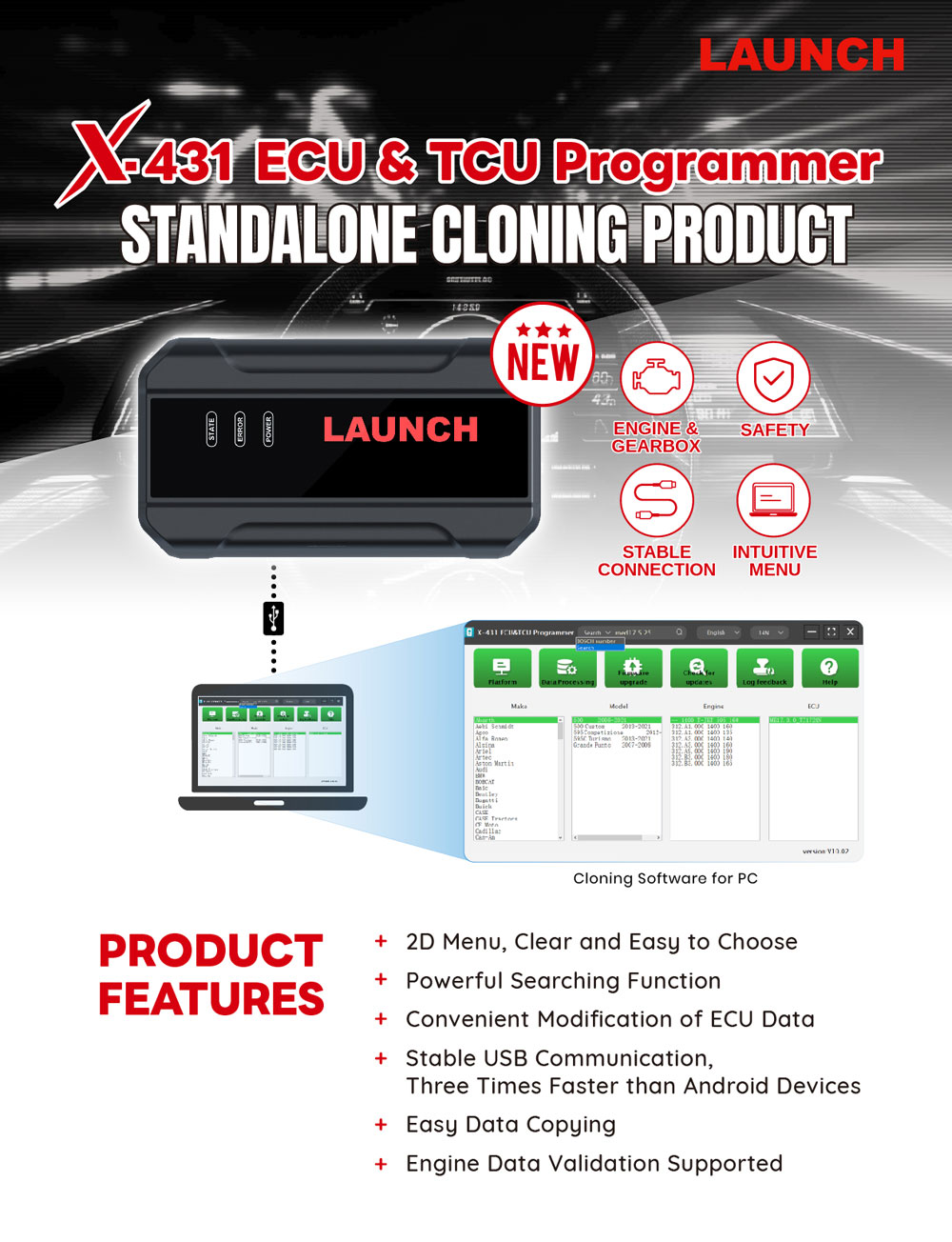
Functions:
1. ECUs Data Reading & Writing quickly.
· Support two methods to read various vehicle brand ECUs info.
· Support Read the chip ID and Back up the EEPROM data.
· Support Back up the FLASH data and Restore EEPROM/FLASH data.
2. Support Data Processing, anti-theft shutdown and file verification.
ECU Programmer Standalone vs. X-prog3 + X431 Tablet
1. Adds VW Audi Porsche clone data processing
2. The connection is more convenient
3. Data reading and writing speed is faster and more stable
4. Data processing and transfer on PC are more convenient
5. Adds immo off function
6. Standalone version cannot do key programming.
Support list:
| ECU Name | ECU Type | ECU Brand | G3 | FLEX |
| EDC16XX | ECM | Bosch | Support | Support |
| EDC17XX | ECM | Bosch | Support | Support |
| MD1CSXXX | ECM | Bosch | Support | Support |
| MD1CPXXX | ECM | Bosch | Support | Support |
| ME17.X.X | ECM | Bosch | Support | Support |
| MED17.X.X | ECM | Bosch | Support | Support |
| MED9.X.X | ECM | Bosch | Support | Support |
| MEV17.X.X | ECM | Bosch | Support | Support |
| MEVD17.X.X | ECM | Bosch | Support | Support |
| MG1CSXXX | ECM | Bosch | Support | Support |
| MG1CPXXX | ECM | Bosch | Support | Support |
| MSDXX | ECM | CONTINENTAL/SIEMENS | Support | Support |
| MSVXX | ECM | CONTINENTAL/SIEMENS | Support | Support |
| SDIX | ECM | Continental | Support | Support |
| GM EXX/TXX | ECM | DELCO | Support | Support |
| SIM271XX | ECM | Continental | Support | Support |
| SIMOS12.X | ECM | Continental | Not support | Support |
| SIMOS8.X | ECM | Continental | Support | Support |
| SIMOS-PCR2.X | ECM | Continental | Not support | Support |
| 6HPXX | TCM | ZF | Support | Support |
| 8HPXX | TCM | ZF | Support | Support |
| 7DCT300 | TCM | ZF | Support | Support |
| 9G Tronic | TCM | Bosch | Support | Support |
| ALXXX | TCM | ZF | Support | Support |
| TCXX | TCM | Bosch | Support | Support |
| DPS6/DC4 | TCM | GETRAG | Support | Support |
| DKG | TCM | GETRAG | Support | Support |
| DLXXX | TCM | Temic | Support | Support |
| DQXXX | TCM | Temic | Support | Support |
| MPS6 | TCM | GETRAG | Support | Support |
| SPS6 | TCM | GETRAG | Support | Support |
| VGSX | TCM | GETRAG | Support | Support |
| VL381 | TCM | Temic | Support | Support |
| GM 6TXX/6LXX | TCM | DELCO | Support | Support |
| MEDG17.9.8 | TCM | Bosch | Support | Support |
| MEG17.9.2 | TCM | Bosch | Support | Support |
How To Use X431 ECU& TCU Programmer PC Software?
Connect the ECU Programmer to the computer using a cable, run PC software.
The serial number will be automatically recognized from the ECU programmer. The activation code needs to be obtained from the envelope of the ECU programmer.
Click [Activation] (only once, no need to activate it again later), as shown in Figure 1
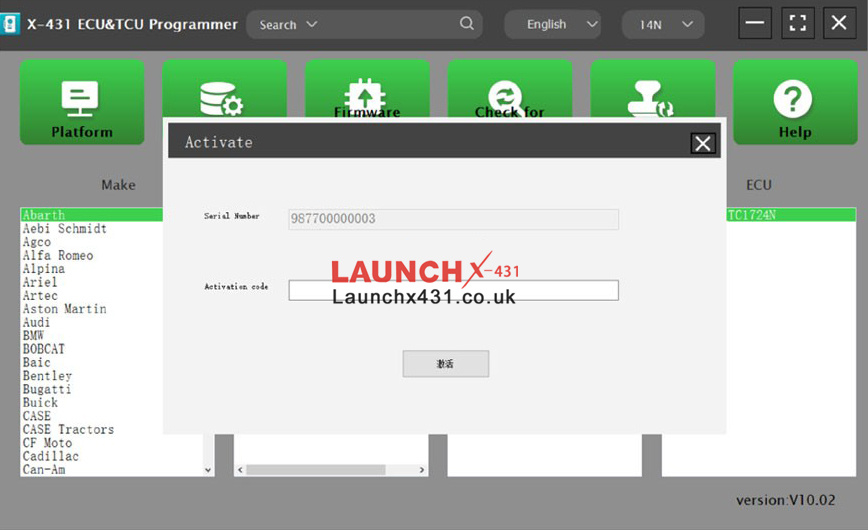
physical connection example


Read and Write ECU
1). Method 1: Obtain the desired ECU type through brand>model>engine>ECU in turn, as shown in Figure 3.
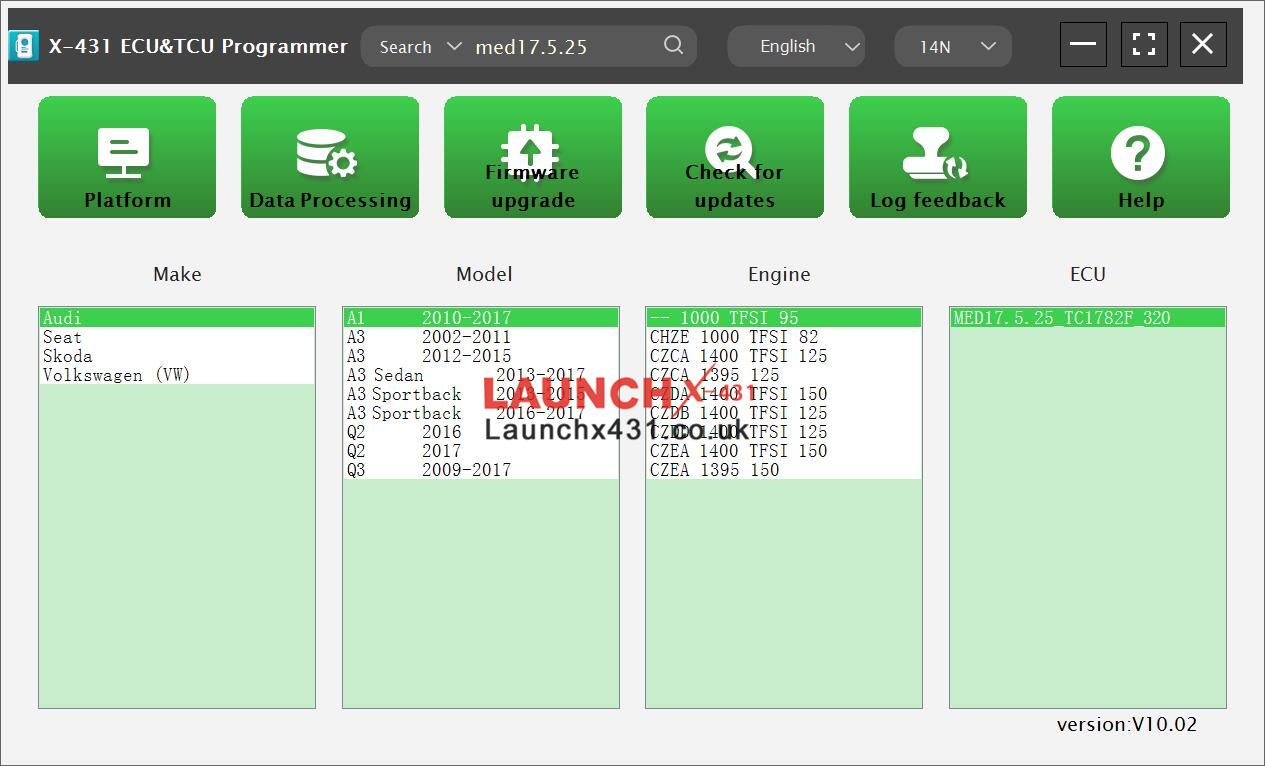
2) Method 2: Query the desired ECU by entering a value in the search box. The search categories include brand, Bosch number and ECU type. For example, search for the MED17.5.25 engine by ECU type, as shown in Figure 4.
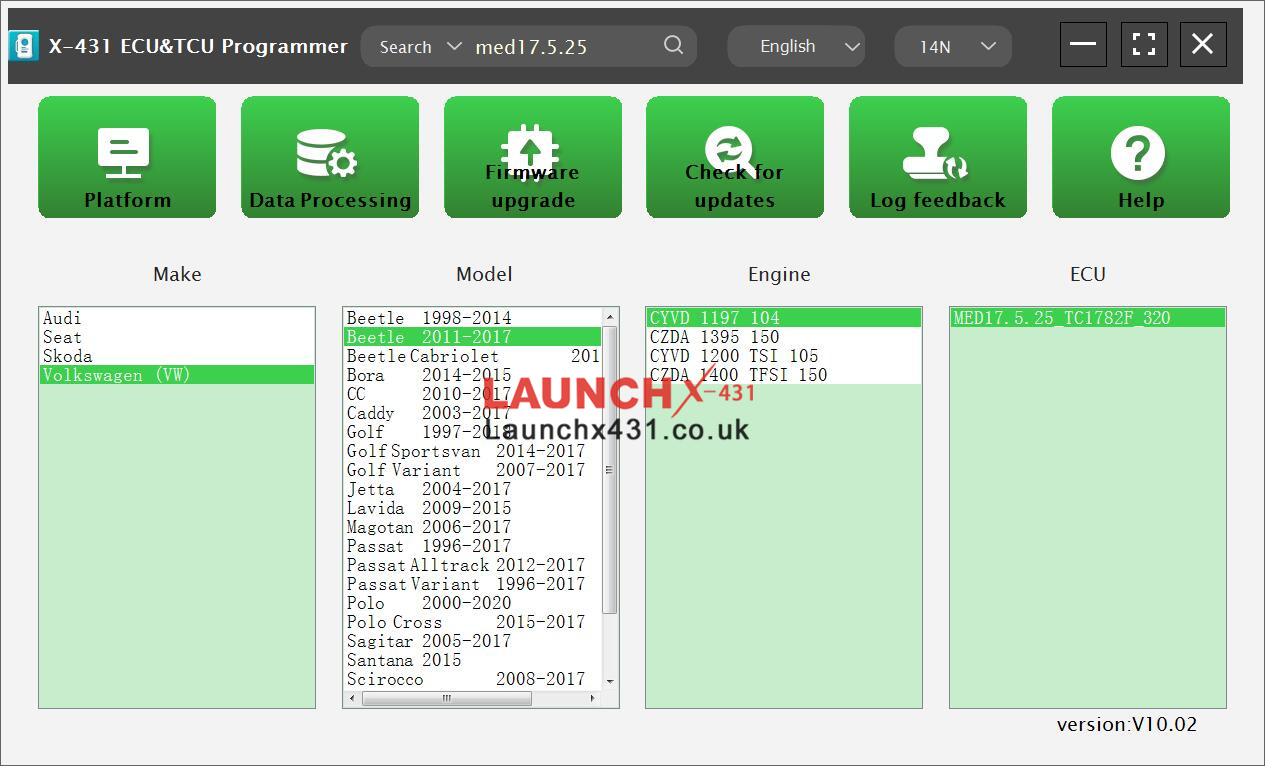
Click [Direct Connection Diagram] to obtain the ECU connection diagram.
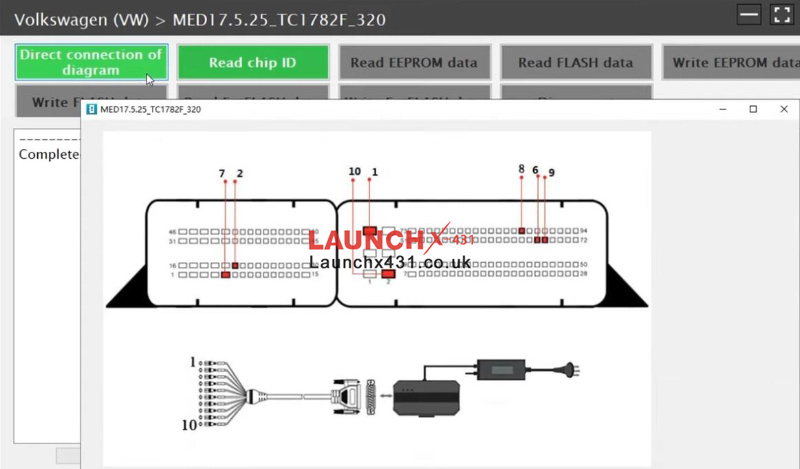
Connection: Connect the ECU and ECU Programmer according to the information provided in the connection diagram. The physical connection diagram of MED17.5.25 (using the BENCH mode line) is shown in Figure 6, and the physical connection diagram using the gearbox adapter.


Package Includes:
1pc x the host
1pc x jumper
1pc x MCU cable
1pc x EU adapter
1pc x US adapter
1pc x power supply cable
1pc x USB cable


Contact Information:
Whatsapp: +86 15002705698
Email: Sales@LaunchX431.co.uk
Scan LaunchX431.co.uk QR Code to Order Anywhere and Anytime by Mobile Phone
After-sales Service
| LaunchX431.co.uk Warranty Policy | ||||
| Problem Details | Warranty Time | Treatment | Responsibility for Charge | Remark |
| Quality Problem | within 7 days after receiving package | Buyer: Submit a complaint(Mail to sales@LaunchX431.co.uk) and Return the items to Seller's assigned address by EMS or Post. | Return Ship cost:Seller | Any costs because of customer's wrong operation leads to return will be responsible by the buyers. |
| Resend ship cost:Seller | ||||
| Seller: If can not repair,exchange a new one (Items must be in new condition with original packaging and accessories.) | Repair Charge:Seller | |||
| Replace Parts Charge:Seller | ||||
| within 8-14 days after receiving package | Buyer: Submit a complaint and Return the items to assigned address by EMS or Post for repairing | Return Ship cost:Buyer | ||
| Resend ship cost:Seller | ||||
| Seller: If can not repair,exchange a new one (Items must be in new condition with original packaging and accessories.) | Repair Charge:Seller | |||
| Replace Parts Charge: Seller | ||||
| within 15 days to 1 year after receiving package | Buyer: Submit a complaint and Return the items to assigned address by EMS or Post for repairing | Return Ship cost:Buyer | ||
| Resend ship cost:Buyer | ||||
| Seller: Repair it. | Repair Charge:Seller | |||
| Replace Parts Charge:Buyer | ||||
| Lost in the delivery | 30 days after shipping | Buyer: Submit proof to seller | New Product Cost:Seller | |
| Seller: Contact carrier to ask for Claimant and arrange another shipment to buyer | Resend Ship Cost:Seller | |||
| Customs Problem | 30 days after shipping | Buyer: Finish customs clearance when import | Customs duties or agent fees:Buyer | |
| Seller: Try to help buyer to finish customs clearance but not responsible on this. | ||||
Delivery Problems: broken / incomplete / wrong address | within 7 days after receiving package | Buyer: Report to Seller,and sumbit Complaint to Carrier (DHL,TNT,UPS,EMS,etc..) in 7 days to get a Complaint number and send the number to Seller.After the seller's perpmit,return the full package in good condition to assigned address by EMS or Post. Caution: The Carrier will not accept Complaint after 7 days. | Return Ship cost: Buyer | |
| Resend ship cost: Buyer | ||||
| Seller: ask for compensation as per the Complaint number from Carrier ,not responsible for any losses after 7 days. | Repair Charge: Seller | |||
| Replacement Charge: Buyer | ||||
| Received wrong Items | within 3 days after receiving package | Buyer: Report to Seller,and return the full package in good condition to assigned address by EMS or Post in 3 days | Return Ship cost: Seller | |
| Seller: Arrange shipment for the correct items | Resend ship cost: Seller | |||
| Man-made Damage: such as update machine online, dismantle the equipment, and so on | within 1 year | Buyer: Report to Seller,and return the items for repairing to assigned address by EMS or Post | Return Ship cost: Buyer | |
| Resend ship cost: Buyer | ||||
| Repair Charge: Buyer | ||||
| Replacement Charge: Buyer | ||||
| Note: | 1. Warranty Policy only protects Main parts.Other parts are out of our warranty policy. | |||
| 2. Before return,please confirm with us. we will give you a shipping address once confirmming the problem. Buyer will be responsible for any risks or costs without our permission. | ||||
| 3. Buyer needs return the items by cheaper EMS or Post, or we can't get them because of restrict Customs Policy. | ||||
| 4. The Warranty Policy fits for all products except some products which state the warranty specially in decription. | ||||
Warranty Item
| Main Unit for Equipment | 1 year warranty |
| Machine peripheral equipments and wires | No warranty |
| Car diagnostic laptop | 3 months |
| Data Hard Disk | No warranty |
| Car software | No warranty |
| Consumables | No warranty |
Shipping Method & Delivery:
UK/EU Warehouse Shipping: 3-5 working days. Fast Delivery No Tax.
UK Check: Ship from UK
EU Check: Ship from EU
DHL/UPS/Fedex Shipping: 3-7 working days, you need pay some tax to your customs. Usually we declare a lower price on DHL invoice to help with customs clearance. If your address belongs to remote area, customer will need to pay remote handling cost. Please remember to leave message if you have any special requirement.
Yanwen Express: 10-15 working days. No Tax or remote cost for European Countries.
Yodel/Royal Mail: Just for United Kingdom. No Tax, and the delivery is about 7-10 days.
Standard Post: The delivery is about 15-20 days, no tax. Order under $150 normally with default shipping Standard Post, customers can tick for Express Shipping Service to ship by DHL.
Note: When customer receive the goods, please make sure to check the product is correct, there is no damage to the product before sign for the package. If, after receipt completed, any feedback problems case for compensation, it will not be handled.
Technical Service:
1. If you have technical problem with the product you received from us, please contact us online or by email: sales@LaunchX431.co.uk
2. Remote help service: If your problem needs to be solved by remote help by our engineer, please download the teamviewer software from this link: http://www.teamviewer.com/en/index.aspx?cdsplit=D, install it on your computer, then give us ID and password for remote help.

















